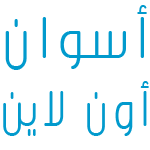هناك الكثير من الأجهزة اللوحية في السوق الآن، لكن أيهم أفضل لك؟ سواء كنت تفكر في شراء iPad أو تفكر في شراء أحد أجهزة Android اللوحية، فهذه هي النقاط التي يجب أن تبحث عنها عند التسوق لشراء الجهاز، ونقدمها أيضاً مع أفضل الأجهزة التي راجعناها من قبل.
1. Apple iPad Air (2022)

|
المزايا |
العيوب |
|
+ أداءٌ ممتاز |
– فترة العمل على البطارية ليست الأطول |
|
+ يعمل مع الجيل الثاني من أقلام Apple |
– لا يوجد دعم لشبكات mmWave 5G |
|
+ يناسب الأغطية ولوحات المفاتيح المتواجدة في السوق |
|
|
+ خفيف وسهل الحمل |

Apple iPad Air (2022)
جهاز iPad Air بنسخة 2022 يوفر الكثير من مزايا iPad Pro بسعرٍ أقل بكثير، مما يجعله الجهاز اللوحي الأفضل للمبدعين.
د.إ 2,455.00
شراء على أمازون ↗
لماذا اخترناه؟
جهاز iPad Air 2022 الذي يأتي بـ 2455 درهماً يعتبر مثال يحتذى به في السعر مقابل الأداء للأجهزة اللوحية، وهذا من خلال المزايا التي يقدمها مع الأداء القوي بالنسبة لسعره. شريحة Apple M1 المتواجدة قوية للغاية، ودعم الجيل الثاني لأقلام Apple يجعل جهاز Air أفضل بكثيرٍ من نسخة الجيل الماضي.
أي نعم، البطارية ليست الأفضل، ولكنها ليست سيئة أيضاً. هي مجرد عائق بسيط بالنسبة لك. إن كنت تريد الجهاز الذي يستطيع أن يفعل كل ما تريد ويتوافق مع الأكسسوارات الأفضل في السوق، فهذا الجهاز هو أفضل حل لك من أجهزة Apple، وحتى أفضل من أي جهاز يعمل بنظام Android، وهذا جعله جديرٌ بالحصول على جائزة خيار المحررين الخاصة بنا.
2. Apple iPad (2021)

|
المزايا |
العيوب |
|
+ أداءً قوي |
– تصميمٌ قديم |
|
+ تحديثات مستمرة على مدار السنة |
– سماعاتٍ صغيرة |
|
+ كاميرا أمامية جيدة |

Apple iPad (2021)
جهاز Apple iPad 2021 بنسخته “العادية” يأتي لكي يقدم أداءً جيداً مع كاميرا أمامية ممتازة وبسعرٍ جيدٍ للغاية، مما يجعله الجهاز اللوحي الأفضل لمن يريد جهازً للاستخدام اليومي.
د.إ 1,199.00
شراء على أمازون ↗
لماذا اخترناه؟
الجيل التاسع من Apple iPad الأصلي، والذي صدر العام الماضي، لم يضيف الكثير إلى عتاده. لكن في الواقع، هو لا يحتاج لهذا من الأساس. الجهاز الذي يأتي بسعرٍ يبدأ من 1200 درهماً يقدم تجربة أفضل من بعض أجهزة الـ Android التي تطلب منك ضعف هذا الرقم.
أي نعم، هو تقريباً نفس الجهاز الذي يصدر كل عام شكلاً، لكن مع توفير معالجٍ أفضل، ضعف المساحة وتحسين الكاميرات، سيكون هذا الجهاز هو الأفضل لمن يستهلك المحتوى أو يستخدمه للترفيه. بالسعر الصحيح والحجم المناسب، يستحق أن يحصل أيضاً على جائزة المحررين الخاصة بنا للمستخدم العادي.
3. Amazon Fire HD 10 (2021)

|
المزايا |
العيوب |
|
+ معالج سريع بالنسبة للسعر |
– تطبيقات قليلة للغاية |
|
+ رامات كبيرة |
– واجهة استخدام “أمازونية” أكثر من اللازم |
|
+ يستطيع العمل كشاشة Alexa الذكية |

Amazon Fire HD 10 (2021)
حدثت Amazon جهاز Fire HD 10 لكي يصبح جهازً جيداً بالنسبة لسعر 520 درهماً إماراتياً، طالما كل ما تريده هو التحكم في كل ما تقدمه Alexa واستهلاك المحتوى الخاص بـ Amazon. حتى وبدون Google Play Store، يظل هو أفضل جهاز يمكن الحصول عليه مقابل أقل من 700 درهم.
د.إ 519.00
شراء من أمازون ↗
لماذا اخترناه؟
نسخة 2021 من جهاز Amazon Fire HD 10 تأتي بالمعالج والعتاد الذي يتحمل ما تحتاجه من أجل تصفح الويب، استهلاك المحتوى وإدارة منزلك الذكي الذي يعمل بأجهزة Alexa. أي نعم، ما تقدمه Amazon في الجهاز من تطبيقاتٍ محدود مقارنةً بما تقدمه الأجهزة الأخرى مثل iPad، لكن إن كنت لا تمانع هذا، فالجهاز الجديد سيرضيك مع الوظائف المذكورة أعلاه.
4. Amazon Fire HD Kids (2021)

|
المزايا |
العيوب |
|
+ خواص التحكم الأبوية ممتازة |
– متجر التطبيقات تنقصه تطبيقاتٍ مشهورة |
|
+ مكتبة محتوى جيدة للأطفال |
– لا يستطيع توفير تجربة جيدة للألعاب القوية |
|
+ خيارين للأغطية القوية |
|
|
+ ضمان طويل المدى |

Amazon Fire HD 10 Kids (2021)
نسخة الأطفال من Fire HD 10 الجديدة مناسبة للأباء الذين يريدون لأبنائهم الوصول إلى محتوى Kids+ الخاص بـ Amazon، وهذا مع أدوات تحكم تفصيلية لكل ما يفعله الطفل على الجهاز.
د.إ 750.00
شراء من أمازون ↗
لماذا اخترناه؟
أجهزة Fire HD 10 Kids وKids Pro التي تأتي بـ 750 درهماً إماراتياً الآن تقدم جهاز لوحي قوي، أغطية قوية لإمتصاص الصدمات، مكتبة محتوى مصممة للأطفال والكثير من أدوات التحكم أيضاً.
هذا يجعل الجهاز مناسباً للأطفال في العمر الذي يتراوح من سن ثلاث لعشر سنوات، وهذا لأنه يضمن أن ما يتصفحونه، يقرأونه ويشاهدونه سيكون مناسباً لهم. كل هذا يجعل Fire HD 10 Kids مناسباً لهم ومناسباً أيضاً لأن يصبح خيار المحررين لأجهزة الأطفال اللوحية.
5. Onyx Boox Note Air 2

|
المزايا |
العيوب |
|
+ جودة تصنيع عالية |
– التدوين على تطبيقات الطرف الثالث ليس الأفضل |
|
+ التطبيقات المدمجة للقراءة والتدوين جيدة |
– توافق التطبيقات ليس مضموناً |
|
+ فترة عمل جيدة على البطارية |
– غير مضادٍ للماء |

Onyx Boox Note Air 2
لا يوجد جهاز لوحي من فئة أجهزة الحبر الإلكتروني يوفر نفس جودة تصنيع وأريحية الاستخدام الخاصة بـ Onyx Boox Note Air 2، مما يجعل خياراً ممتازاً من أجل التدوين بالقلم وقراءة الملفات الكبيرة.
د.إ 2,272.00
شراء من أمازون ↗
لماذا اخترناه؟
معظم أجهزة القراءة المتاحة في السوق تأتي بمقاس الـ 6 أو الـ 7 بوصة فقط لأنه هو المقاس المناسب لمعظم الكتب. هذا لا يعني أن هناك من لا يحتاج إلى مقاسٍ أكبر، وهذا ما يفعله Onyx Boox Note Air 2 الذي يأتي بشاشةٍ أكبر بـ 2272 درهماً إماراتياً وبمقاس الـ 10 بوصة.
جهاز Note Air 2 أصبح الآن أفضل جهاز حبر إلكتروني بسبب حجمه ونظام تشغيله. الجهاز أيضاً ليس مرتبطاً بصيغة واحدة أو نظامٍ واحد، بل يمكنه حتى أن يشغل أي تطبيق Android للقراءة. هناك بعض المشاكل بالنسبة للتدوين على تطبيقاتٍ أخرى وكنا نتمنى لو كان مضاداً للمياه، لكن هذه المشاكل لا تمنعه من أن يكون خيار محررينا.
6. Samsung Galaxy Tab S7+

|
المزايا |
العيوب |
|
+ جودة تصنيع عالية |
– قلم S-Pen قد يسقط من الجهاز بسهولة |
|
+ شاشة Super AMOLED خلابة |
– تطبيقات الـ Android لا زالت خلف الـ iPadOS |
|
+ طرف القلم يجعل شعور الكتابة على الجهاز حقيقي |
– الغطاء الذي يأتي بلوحة المفاتيح مع الجهاز رقيقٌ للغاية |
|
+ خيار شراء نسخة الـ 5G |

Samsung Galaxy Tab S7+
جهاز Samsung Galaxy Tab S7+ يأتي بأداءٍ قوي مع شاشة Super AMOLED بمقاس الـ 12.4 بوصة لكي يذهل الجميع، ومع قلم S-Pen الجديد وشبكات الـ 5G، هذا جعله الجهاز اللوحي الأفضل الذي يعمل بـ Android.
د.إ 2,599.00
شراء من أمازون ↗
لماذا اخترناه؟
جهاز Samsung Galaxy Tab S7+ هو الجهاز اللوحي الأفضل للإنتاجية من ناحية Android. إضافةً إلى أنه الأول في دعم شبكات الـ 5G، إنه أيضاً قادرٌ على توفير الأداء الذي يسمح لمستخدمه أن يعمل على أكثر من جهة في نفس الوقت.
أي نعم، سعر أقل نسخة منه 2600 درهماً، والتي لا تأتي بشبكات الـ 5G أو غطاء لوحة المفاتيح، ولكنه يظل خياراً جيداً لمن يريد استبدال اللاب توب بجهازٍ أخف ولا يريد أن يعمل بشبكة هاتفه المتنقلة(Hotspot).
بهذه المزايا الرائعة، الأداء الرائع والبطارية التي تعمل على مدار اليوم، يظل هو أفضل جهاز Android يمكنك الحصول عليه ويظل ترشيح محررينا أيضاً لهذه الفئة.
7. Apple iPad mini (2021)

|
المزايا |
العيوب |
|
+ أداءً ممتاز |
– لا يدعم أكثر من مستخدم بسبب نظام التشغيل |
|
+ بطارية تعمل لفترةٍ طويلة |
– أغلى من نسخه القديمة |
|
+ يعمل مع أقلام Apple من الجيل الثاني |

Apple iPad mini (2021)
جهاز iPad mini من الجيل السادس يجلب معه أداءٌ مقارب لما تتوقعه من iPad Pro في حجمٍ أصغر من أجل من يريد القراءة، التدوين ووضع جهازٍ لوحيٍ كامل في جيبه.
د.إ 2,109.00
شراء من أمازون ↗
لماذا اخترناه؟
طالما عانت أجهزة iPad mini من إنعدام الإهتمام. الجميع مهتمٌ بأجهزة الـ Pro والـ Air القوية أو بأجهزة iPad العادية الأضعف لأنها الأرخص، ويظل iPad mini في النصف لا يعرف ماذا عليه أن يفعل.
لكن من الواضح أنه فعل الكثير هذه المرة، وهذا من خلال تصميمٍ جديد مستوحى من تصميم أجهزة iPad Pro وبنفس الشريحة التي تشغل هاتف iPhone 13 Pro. ناهيك عن الذكر أيضاً أن المساحة الداخلية تم مضاعفتها، تم تكبير الشاشة، تم إضافة دعم أقلام الجيل الثاني مع شبكات الـ 5G أيضاً.
البطارية الخاصة به تعمل لفترةٍ طويلة أيضاً، ومع كل هذا، تم رفع سعر الجهاز بما وصل إلى 370 درهماً مقابل الجيل الذي جاء قبله لكي يبدأ سعره من 2110 درهم. يظل iPad الأصلي هو الجهاز الأفضل من ناحية السعر مقابل القيمة، لكن لمن يريد جهازاً أصغر وأداءٍ أقوى، فـ iPad mini هو خيار محررينا له.
8. Lenovo Yoga Tab 13

|
المزايا |
العيوب |
|
+ شاشة خلابة |
– سميك |
|
+ أداءٌ جيد |
– لا توجد كاميرا خلفية |
|
+ بطارية تعمل لفترةٍ طويلة |
|
|
+ دعم WiFi 6 |

Lenovo Yoga Tab 13
بشاشةٍ واضحة وبألوان جيدة مع سماعات محيطة، جهاز Lenovo Yoga Tab 13 يعتبر من أفضل الأجهزة اللوحية للترفيه بحجمه الجيد وسماعاته الرباعية.
د.إ 2,820.00
شراء من أمازون ↗
Why We Picked It
The Lenovo Yoga Tab 13 ($679.99) is an unconventional tablet. It’s powerful enough to take on most tasks, but that’s not its primary concern. This is a tablet that’s built for entertainment, and it does that incredibly well. Its massive size makes it best for a kitchen counter or a nightstand, as it’s not something you’ll want to lug around on your daily commute; it’s bigger, heavier, and more expensive than the Apple iPad Air ($599), which remains our Editors’ Choice in this price range. But if you think of it as a small, battery-powered, touch-screen TV rather than a large, unwieldy tablet, there are a lot of ways that it makes perfect sense.
Android vs. Apple Tablets
Android tablets make great media players, ebook readers, and kids’ devices (if you want a tablet specifically for children, check out our story on the best kids’ tablets), but they rarely compete with iPads when it comes to versatility and performance.
Generally speaking, the greatest strengths of Apple’s iPadOS are twofold: It’s very clean and intuitive, and the numerous apps that you can buy right on your tablet—more than one million iPad-specific titles at the time of this writing—work uniformly well, with a very few exceptions. The downside of iPadOS is that while recent upgrades have improved multitasking, it still can’t handle multiple users per device, and transferring files between apps is still kludgey. iPads remain a supplement to, not a full replacement, for MacBooks. iPads also have the best selection of accessories, including the outstanding second-generation Apple Pencil.
Google’s Android OS gives you a choice of hardware from several different manufacturers and offers maximum configurability, a top-notch notification system, fast and smooth web browsing, and seamless integration with Google applications such as Gmail, Google Maps, and Meet for video chat. Android also includes support for multiple user logins, so you can share your tablet with a friend or family member, a useful feature that’s missing in Apple tablets. (Apple’s Family Sharing works the other way around, giving multiple people access to shared data and services.) That said, most Android tablets ship with an older version of the OS, and few get updates.
Amazon’s Fire OS is a branch of Android with its own user interface and its own default apps. It’s designed to be clear and easy to use for consuming Amazon content and for streaming video from various services, and it’s easier to use than standard Android if most of what you’re doing is web browsing and accessing your Amazon library. It’s less flexible for customization, though.
Which Tablet Has the Best Apps?
What’s a tablet without quality apps? If you want third-party apps specifically designed for a touch-screen interface, nothing out there beats the iPad and its huge library of programs and games designed specifically for Apple tablets. The App Store is well curated and monitored, offers a deep selection, and includes every popular app you can think of. If a wide range of compelling apps that look good and work well on your tablet is your main priority, Apple is your best bet. For more, see the best iPad apps.
 The latest iPad mini works with the second-generation Apple Pencil
The latest iPad mini works with the second-generation Apple Pencil
Android has made great strides in app selection, but it’s still not home to as many as Apple offers. It’s tough to say exactly how many tablet-optimized Android apps are available, but it’s far fewer than Apple boasts. There are also Android phone apps, which look decent on a 7-inch tablet, but less so on a 9- or 10-inch one. Check out the best Android apps for our top picks.
Amazon tablets don’t have access to the Google Play store, so they have considerably fewer apps available. There are plenty of people who have hacked the Play store onto Amazon tablets, but that violates both Amazon’s and Google’s terms of service and can’t be considered a reliable solution. Though they have their own app store, which is a subset of Google Play, you should consider Amazon tablets designed to be used with the apps Amazon recommends.
What Size Tablet Do You Need?
This consideration is a bit obvious, but size—both screen real estate and storage capacity—is important to consider. First things first: When you hear a term such as “10-inch tablet,” this refers to the size of the screen, measured diagonally, and not the size of the tablet itself.
7- and 8-inch tablets are considered small-screen; 9-inch tablets and above are considered large-screen. Apple’s iPads, Amazon’s Fire tablets, and Samsung’s slates all come in small- and large-screen iterations. And more than ever, phones are blurring the lines with tablets. Folding phones such as the Samsung Galaxy Z Fold3 can easily do double duty as tablets if you’re willing to pay a hefty premium.
Screen resolution is important too, especially for ebook reading and web surfing. A sharp, bright display is key. If you’re in the market for a 10-inch tablet, look for a display with a resolution of at least 1,280 by 800 pixels.
 The onn. 8-inch tablet is good for low-cost Android access
The onn. 8-inch tablet is good for low-cost Android access
The low weight of a tablet is one definite advantage it has over a laptop—but with large-screen tablets typically weighing around a pound, they’re not nearly as light as smartphones. After you hold one with a single hand while standing up for 20 minutes, your hand will get tired. Setting one flat in your lap, rather than propped up on a stand, can also be a little awkward. And few tablets will fit in your pocket, unless you’re wearing a very large jacket. If you want pocketability, you might want to consider a phablet.
Cloud (off-device) storage is an option for many tablets (Amazon Cloud Storage for Fire tablets, iCloud for iPads, Google Drive for Android tablets), but when it comes to onboard storage, more is always better. All those apps, when combined with music, video, and photo libraries, can take up a lot of space. Some Android tablets feature a microSD slot for additional storage, but it’s worth noting some apps will not work from a microSD card.
Wi-Fi-Only vs. Cellular Tablets
Some tablets come in a Wi-Fi-only model or with the option of always-on cellular service from a wireless provider. Unless you constantly use your tablet in an area without Wi-Fi or are a frequent international traveler, you’re probably better using your smartphone as a Wi-Fi hotspot and saving the extra money you’d spend on an LTE tablet. You can also buy a dedicated mobile hotspot, which won’t kill your phone’s battery life. Some even double as backup batteries to charge your tablet.